Having a user account is required to access the Moebius portal.
To create your account, you need to go to the registration form.
You must then fill in the required fields.

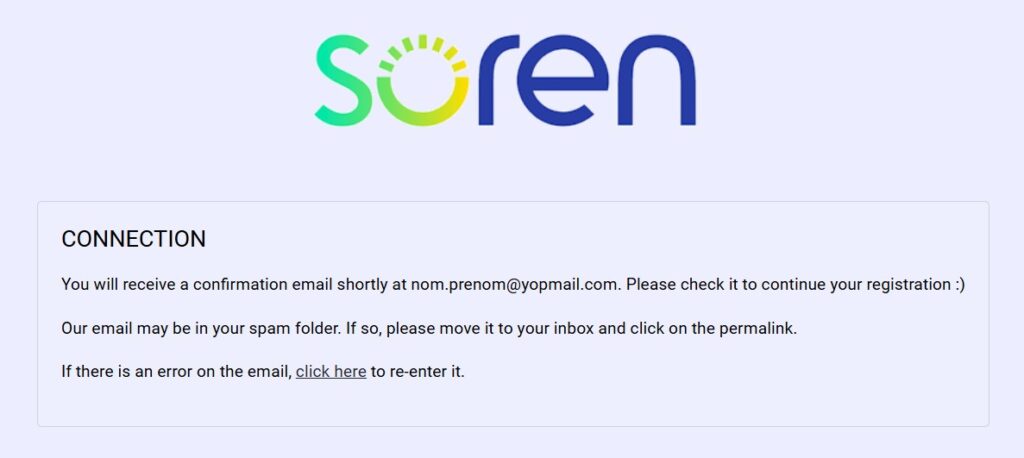
Once the form is submitted, you will receive a confirmation email in order to continue your registration.
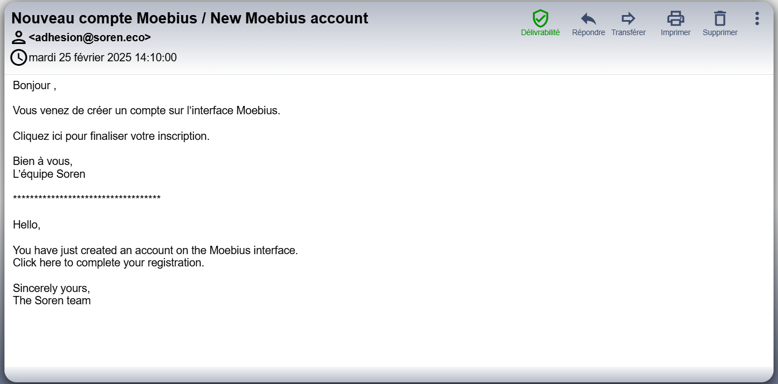
If you do not receive the confirmation email, don’t forget to check your spam folder.
The confirmation email contains an activation link for your user account. This link will take you to the screen to create your password.

Your turn to play! Choose your password 😉
Your password must contain at least 8 characters, including a number and a special character.
A validation message will appear on the page when your password is saved.
