2. Create my company account
Updated on 11 March 2025
Having a user account is required to access the Moebius portal and create a company.
Firstly, we invite you to log in to your Moebius user account.
Then, you will need to click on ‘Create your company account’.
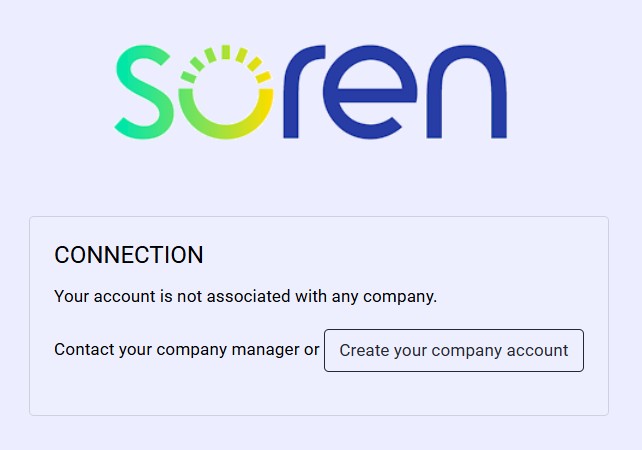
This step simply involves filling in the fields related to your company, then clicking on ‘Validate’.


Once your information is validated, you will be redirected to your Moebius account to finalize the contract.
