In order to set up a membership contract, it is essential to have a user account and to have created a company.
Firstly, please log in to your user account.
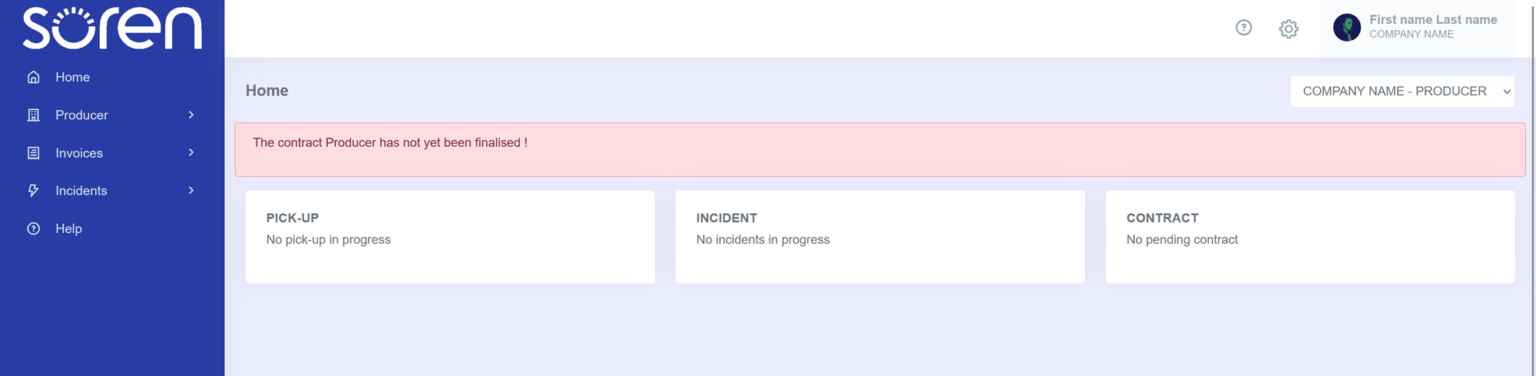
You are now in your member area. To initiate the contract process, simply click on “Market Operator” in the red box.
1. Information
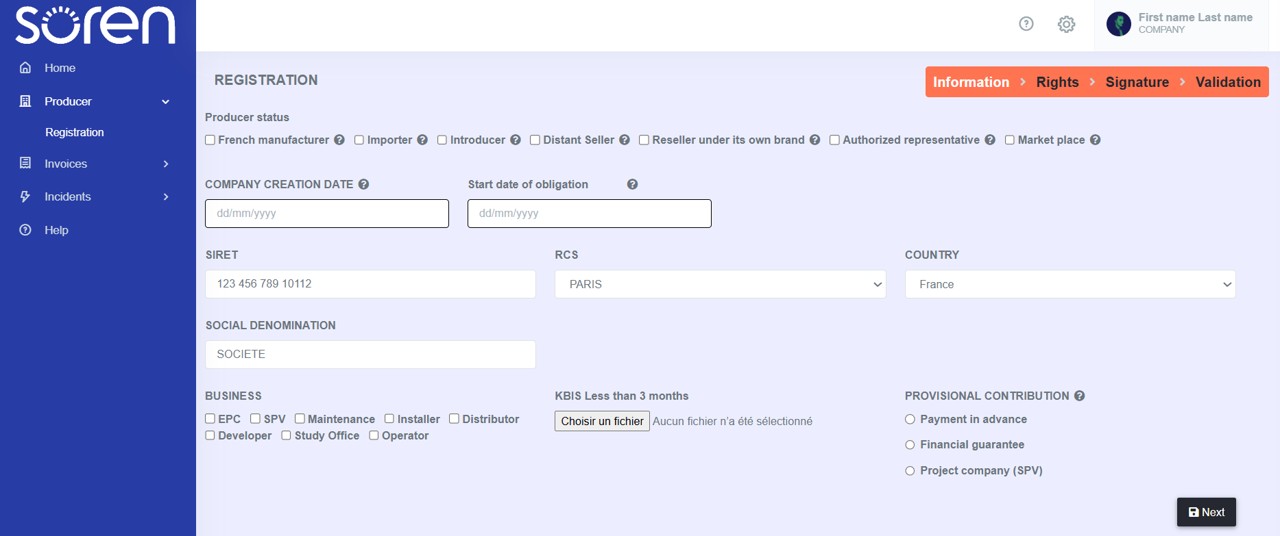
Once on this page, you must:
- Specify your producer status. Tooltip information is available if you have any doubts 😊 This also applies to the “provisional contribution.”
- The ‘obligation start date’ refers to the date when your company began manufacturing or importing photovoltaic solar panels.
Once all the fields are filled in, please click on ‘Next’.
2. Rights

This section requires you to provide the emails of the individuals within your company who will be responsible for:
- Declare the quantities of panels placed on the market
- Validate the visible fee invoices
- Sign the membership contract
They will receive an email from Moebius to complete their user profile.
Note: The same person can be a ‘signatory,’ ‘billing contact,’ ‘declaration contact,’ and ‘communication contact.
Special case of the signatory contact:
👉 In general, the signatory is the legal representative of the company. If this is the case, simply check the box “I am the legal representative of the company.”
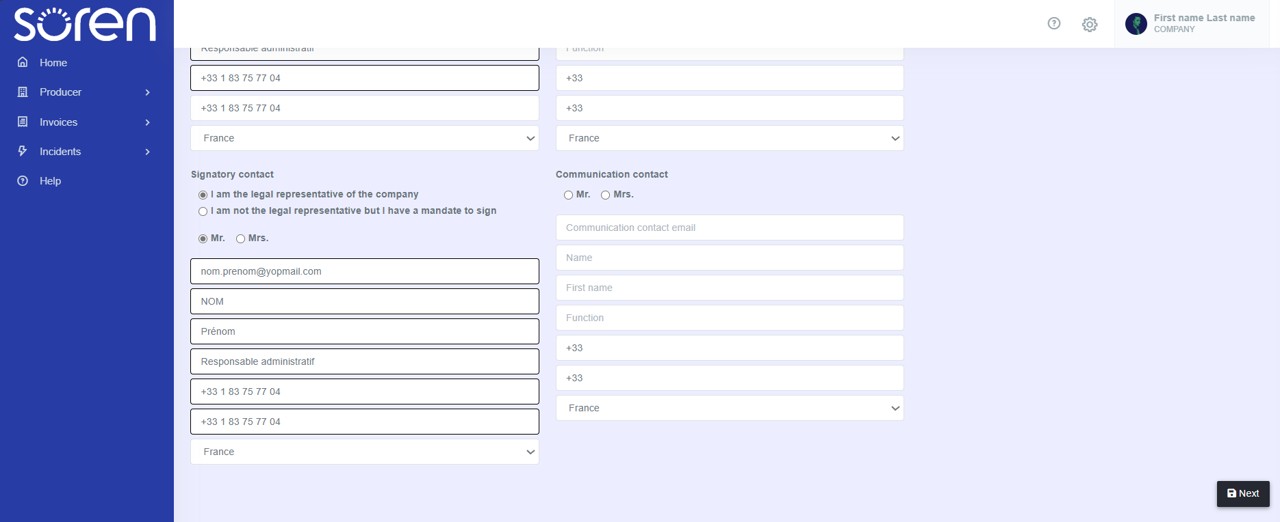
👉 The signatory may also be a person authorized to sign the contract. If this is the case, simply check the corresponding box and upload the signing mandate. 😊
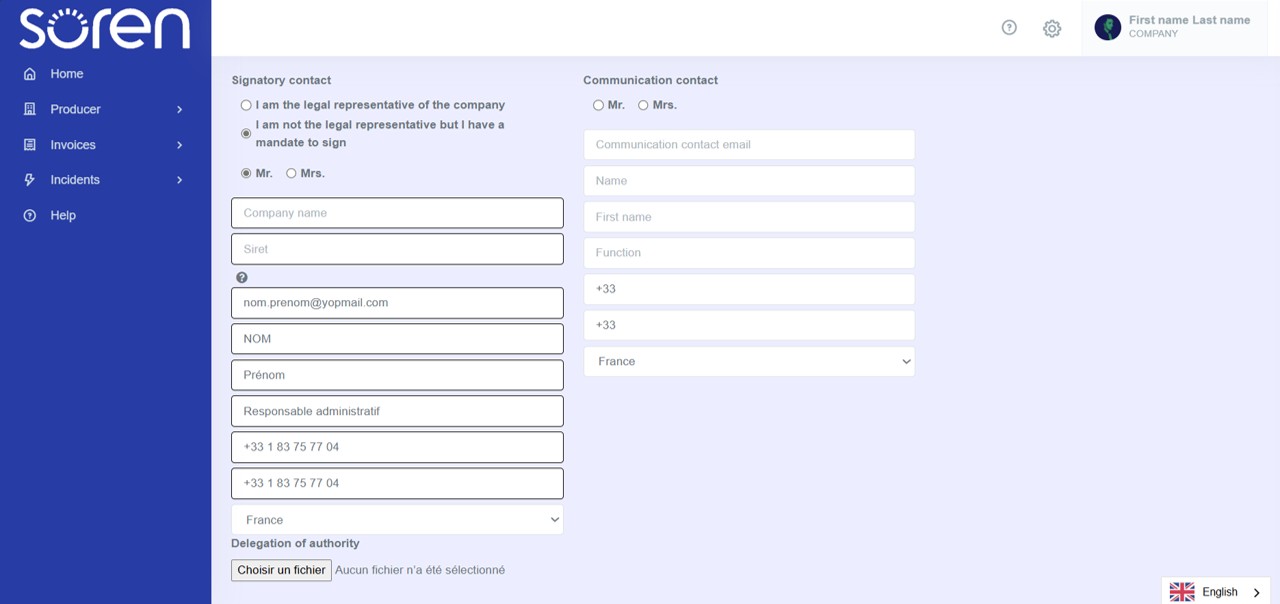
3. Signature
We will then take care of validating your signatory contact.
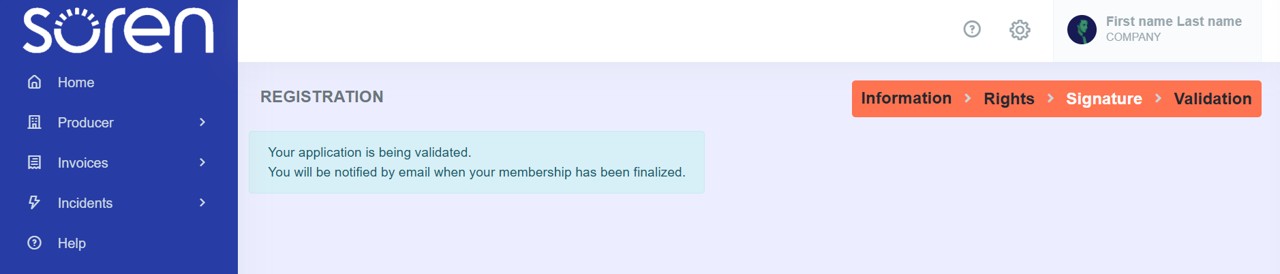
Once validated, the signatory contact will receive an email inviting them to log in to their account in order to proceed with the electronic signature of the contract.
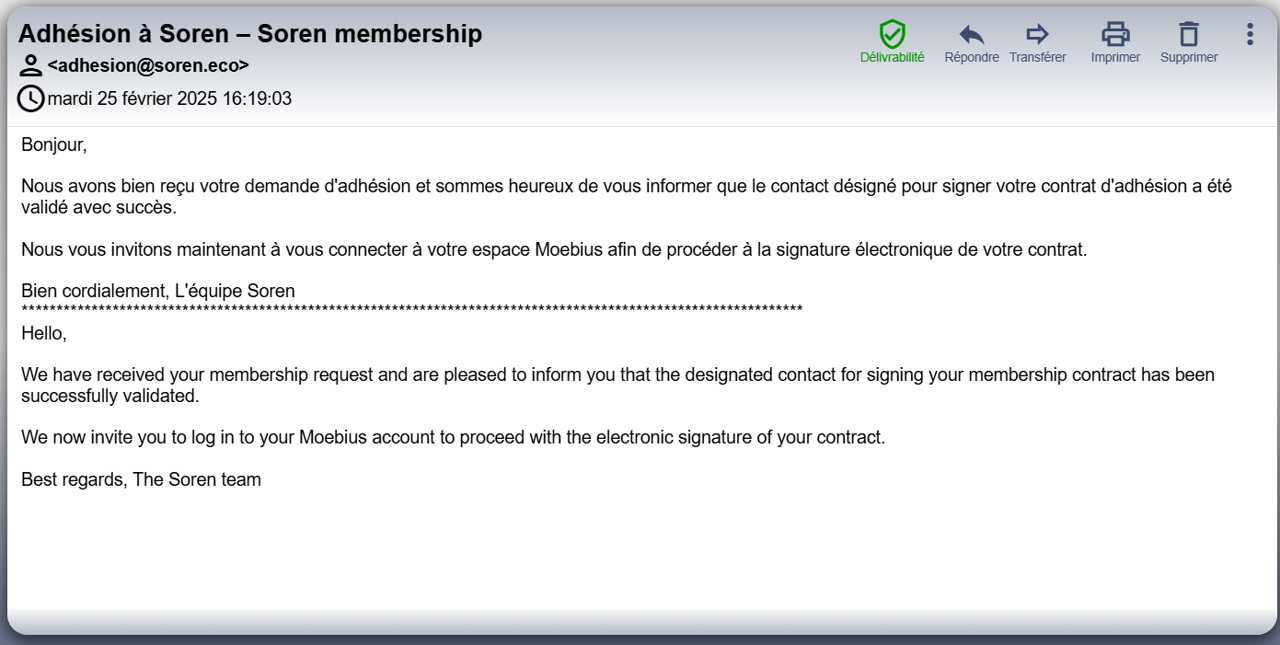
The signatory can then log into their Moebius account. The contract will be available in the “Market Operator” tab on the left, under “Registration,” and then in the “Signature” section at the top right.
He can then download the contract and initiate the electronic signature process by clicking on ‘Launch the electronic signature process.’
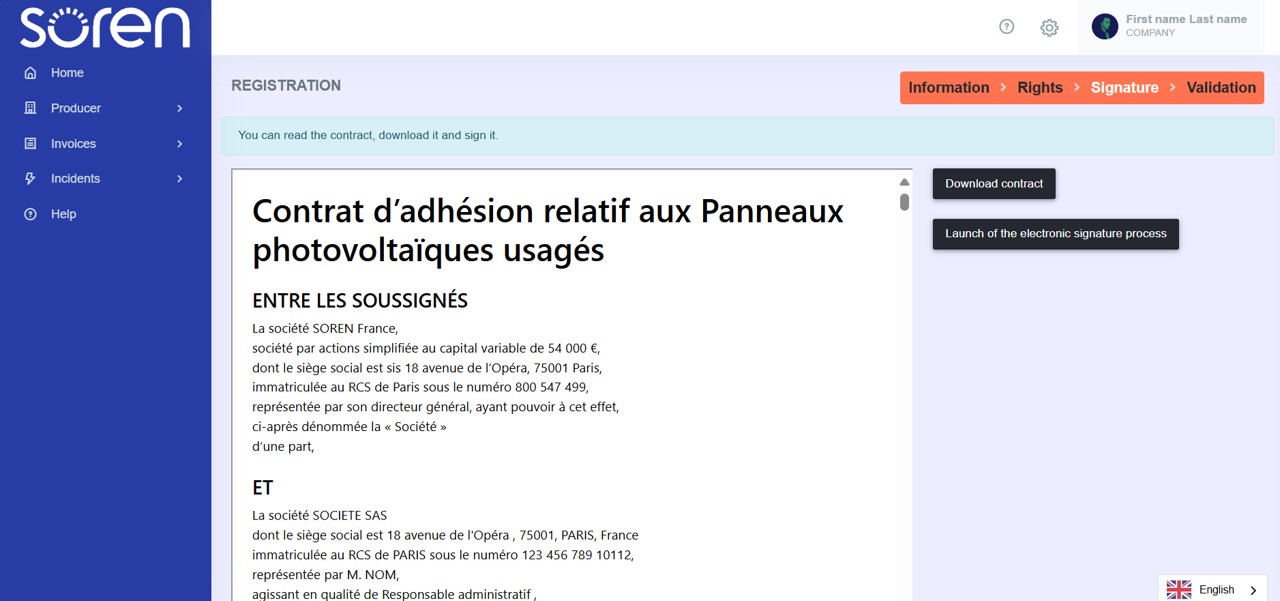
Soren will send an email to the signatory contact to allow them to sign the contract.
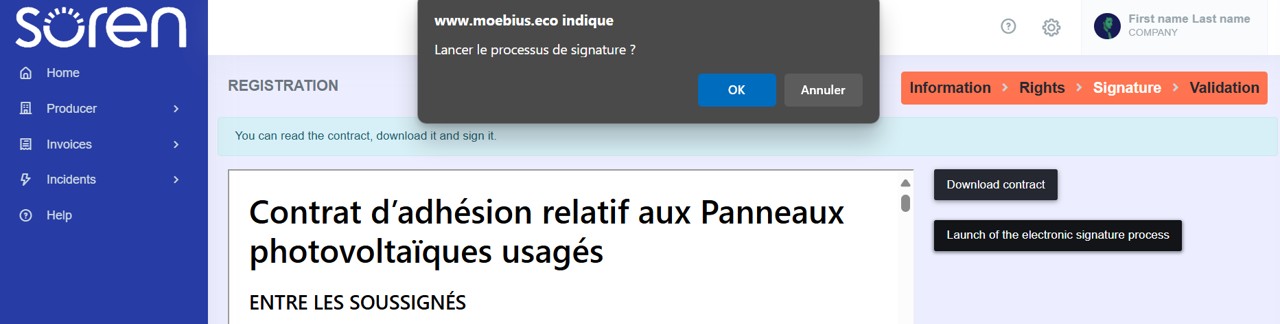
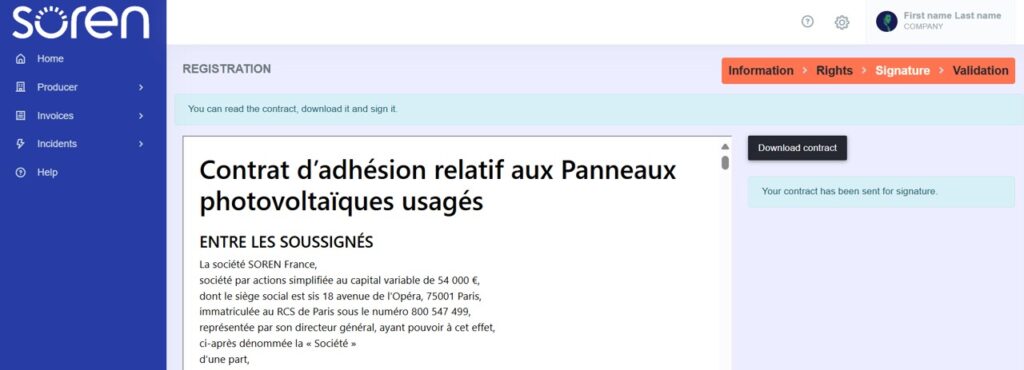
Once the contract is signed by both parties, the membership will be validated, and you will receive a welcome email to inform you.
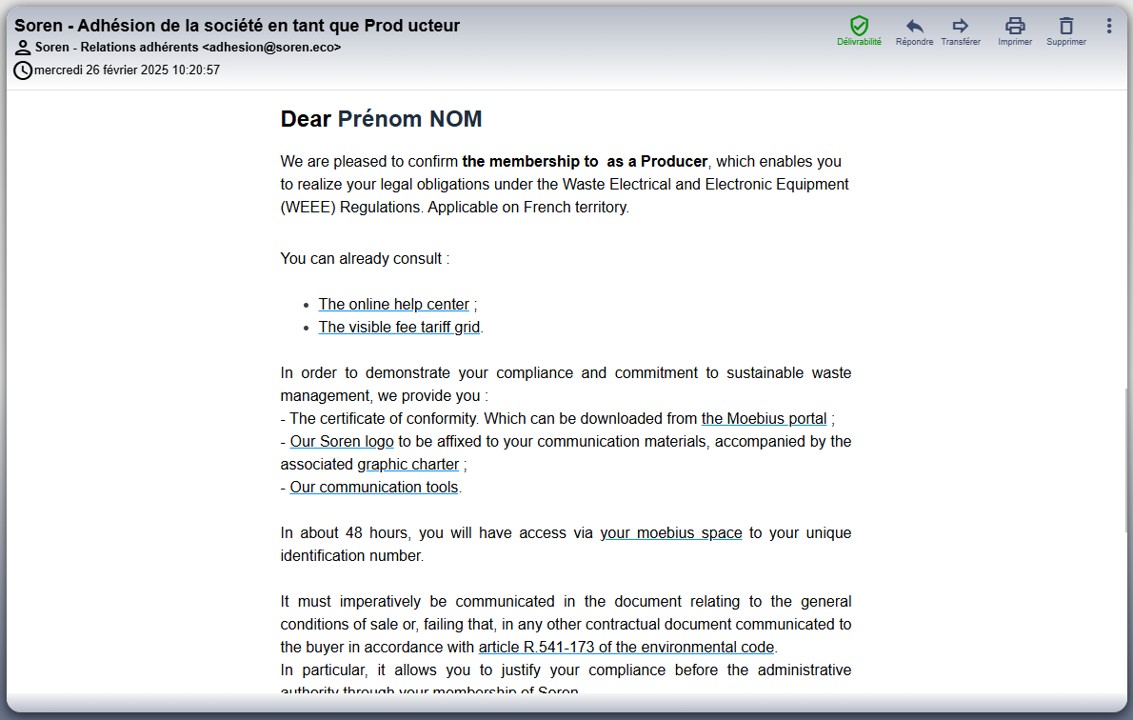
Congratulations, your membership is now validated. You will now be able to make market placement declarations for solar panels.
Once the contract is signed and your membership is validated, Soren will contact the Producers Register, managed by ADEME, to have your unique identifier assigned.
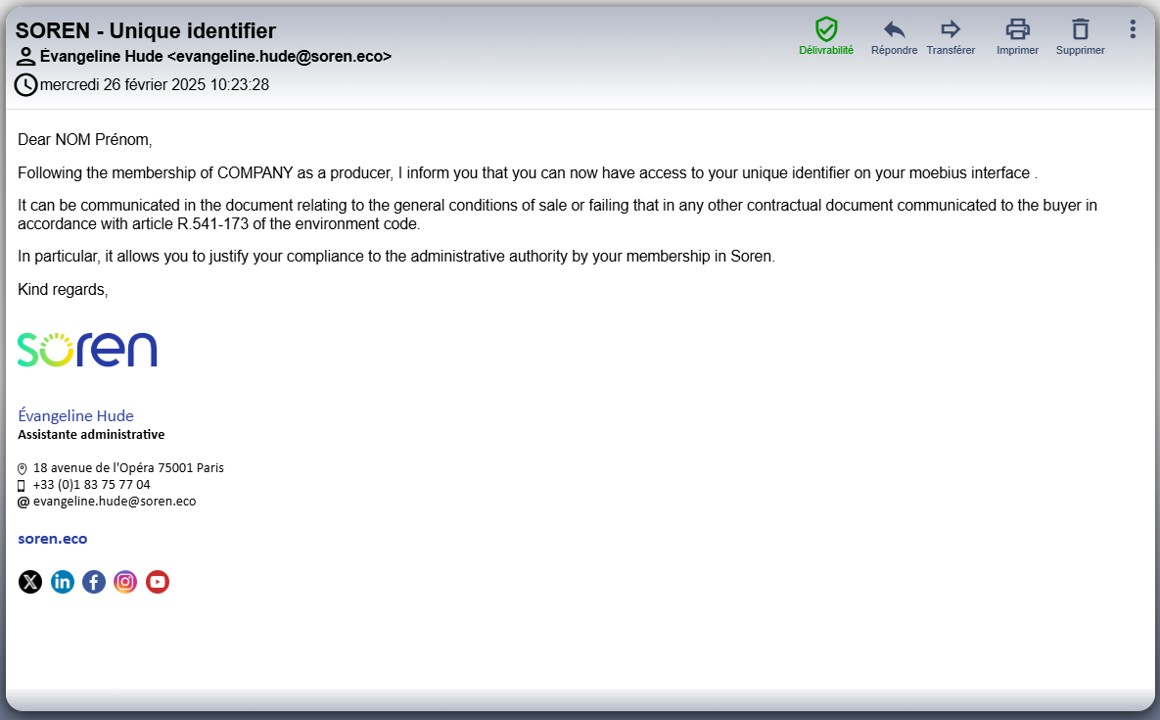
Within 2 days of your membership validation, you will receive an email informing you that your unique identifier is available on your account. It will allow you to prove your compliance to the administrative authority.
