1. Check my balance
First, please log in to your Moebius account.
By clicking on “Invoices”, then “Tracking”, you will be able to access your invoices.
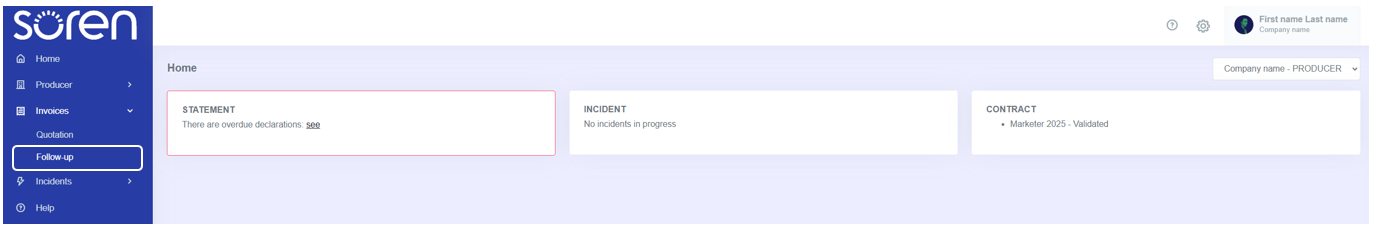
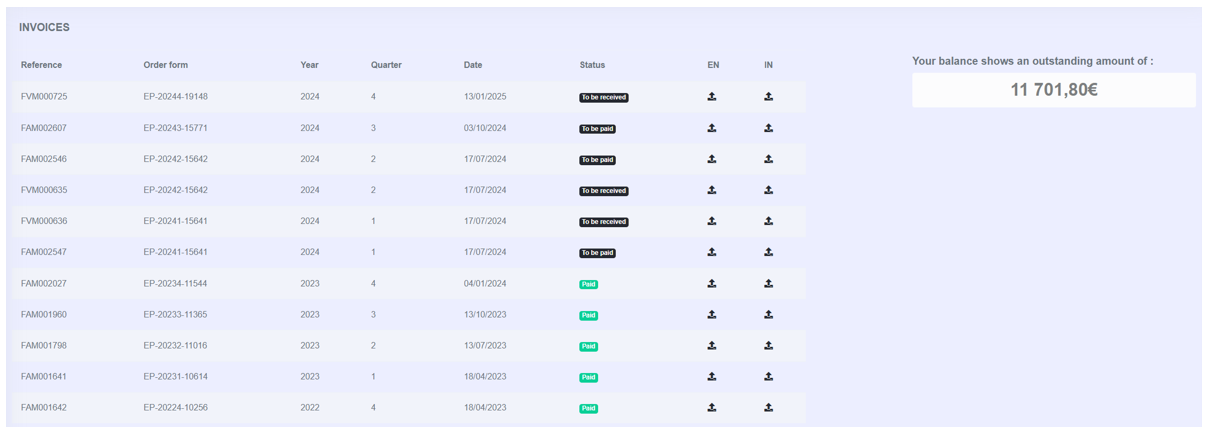
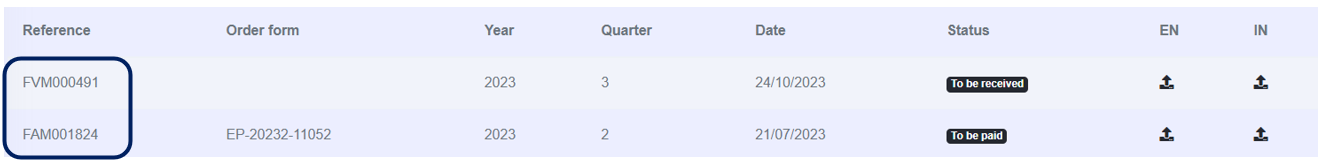
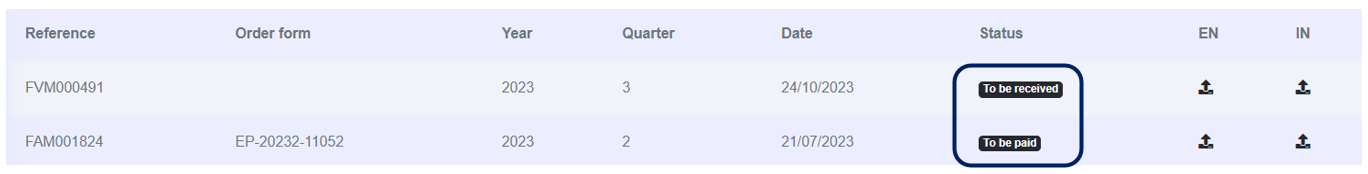
You can at any time view, download, and print your invoices by clicking the button on the right of each line.
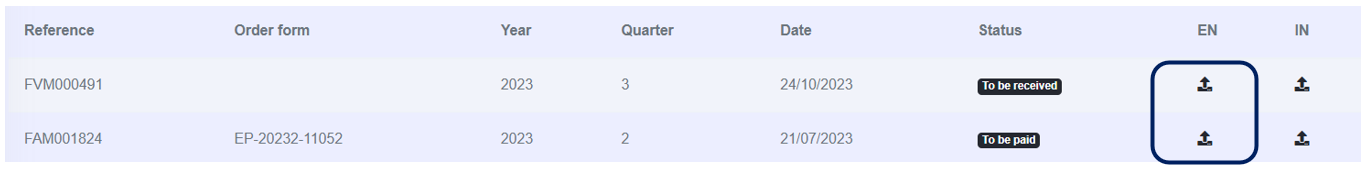
The small box at the top right shows the balance of your account.
In the example below, the company still has a balance of €11,701.80 to pay, calculated by summing the unpaid invoices and recorded credit notes.
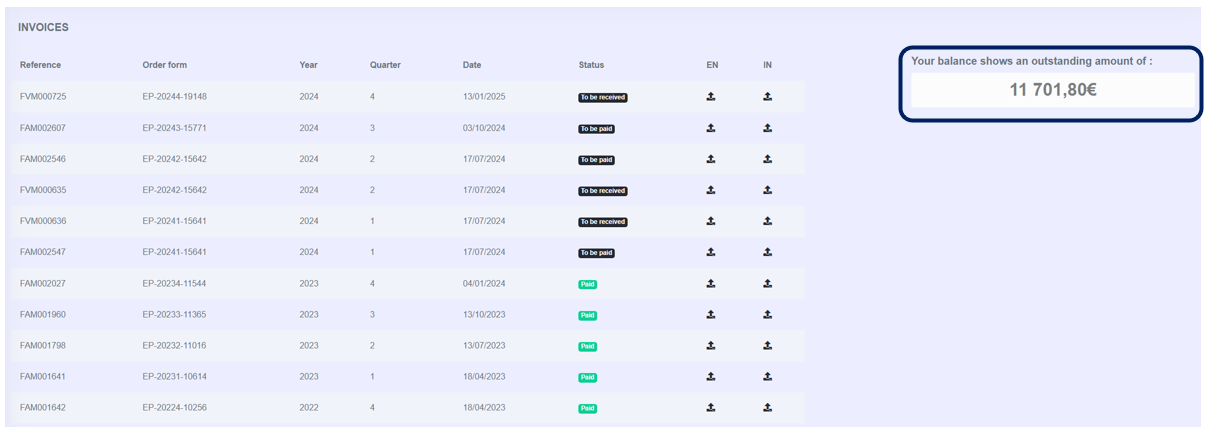
When your account is in credit, you have the option to keep the amount and deduct it from your next invoice payment, or request a refund at your convenience. It’s simple and flexible, whichever option works best for you!
In the example below, the company has a credit balance of €33,494.45. It can either deduct this amount from its next payment or request a refund from Soren.
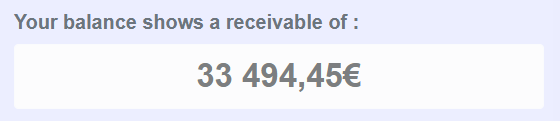
2. Request a refund
To facilitate the refund of your credit notes, make sure your obligations are up to date. This way, we can process the payment without delay!
Before making the request, you must ensure that:
- Your put-on market attestations are signed.
- Your declarations are completed.
Once your obligations are up to date, you can send an email to finance@soren.eco to request a refund.
We will get back to you within 5 days to inform you that the transfer has been made.
