Add a new company account to your user account
Updated on 11 March 2025
Add a new company account to your user account
We therefore invite you to log in to your user account.
Once logged in, simply click on the drop-down menu at the top right and select “create a new company”.
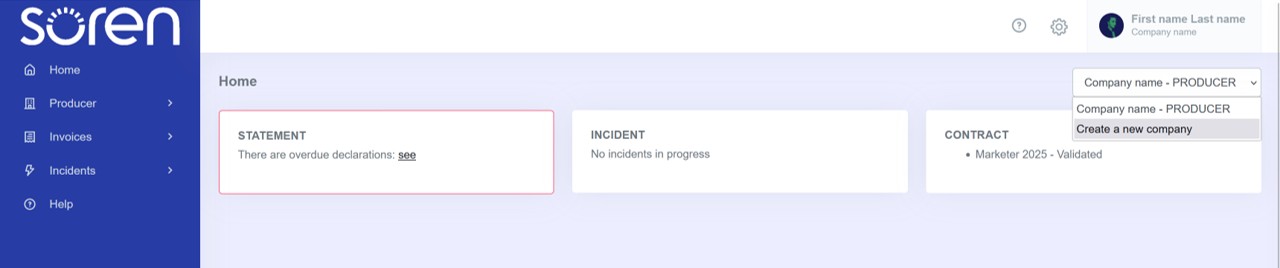
You then simply need to fill in the fields provided, in exactly the same way as when creating the first company.
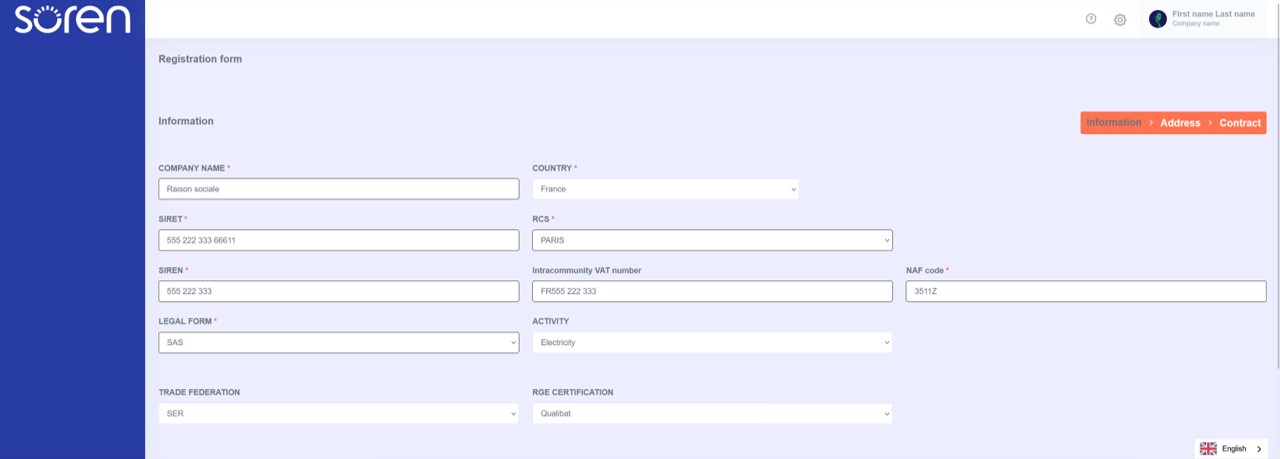
If in doubt, do not hesitate to consult the article “creating a first company”.
