Put-on market declarations are made quarterly or annually.
In order to make a photovoltaic solar panel put-on market declaration, the user in charge of declarations must log on to his interface.
Click on “Declaration” in the left-hand menu or on the red insert to access the declarations you need to make.
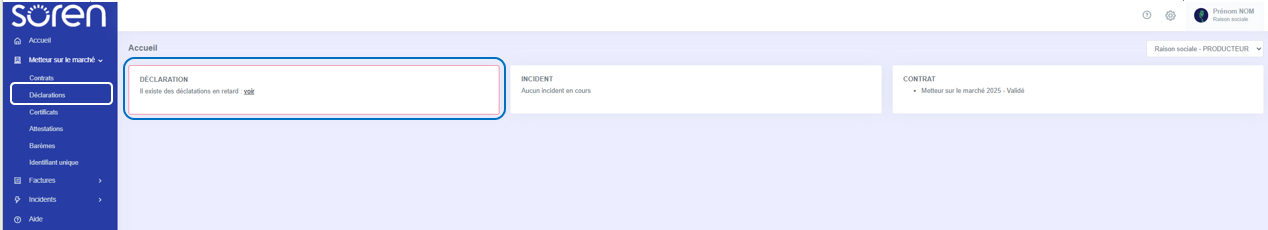
This page lists all your declarations. Declarations can have several statuses:
- Open = your declaration has not yet been made but is still on time
- Submitted = your declaration has been completed
- Late = your declaration has not yet been made, but should be made as soon as possible.
- Invalid = you have modified your declaration, rendering the old one invalid.
To make your declaration, simply click on the corresponding “Action” button.
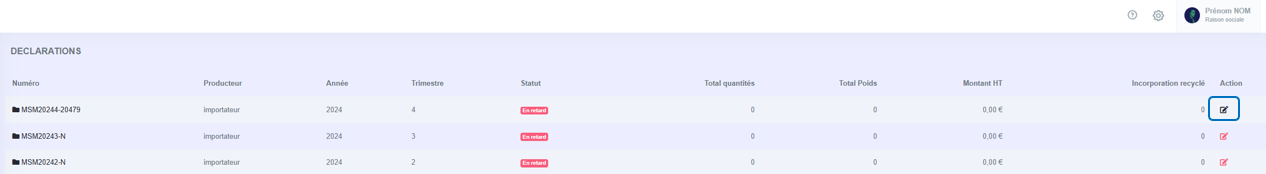
Several scenarios are possible.
1. Zero declaration
If you have not placed any photovoltaic panels on the French market or if all the panels you have installed/sold were purchased from French distributors who are members of Soren (the visible fee must appear in your purchase invoices), you simply need to click on the ‘Zero Declaration‘ button.
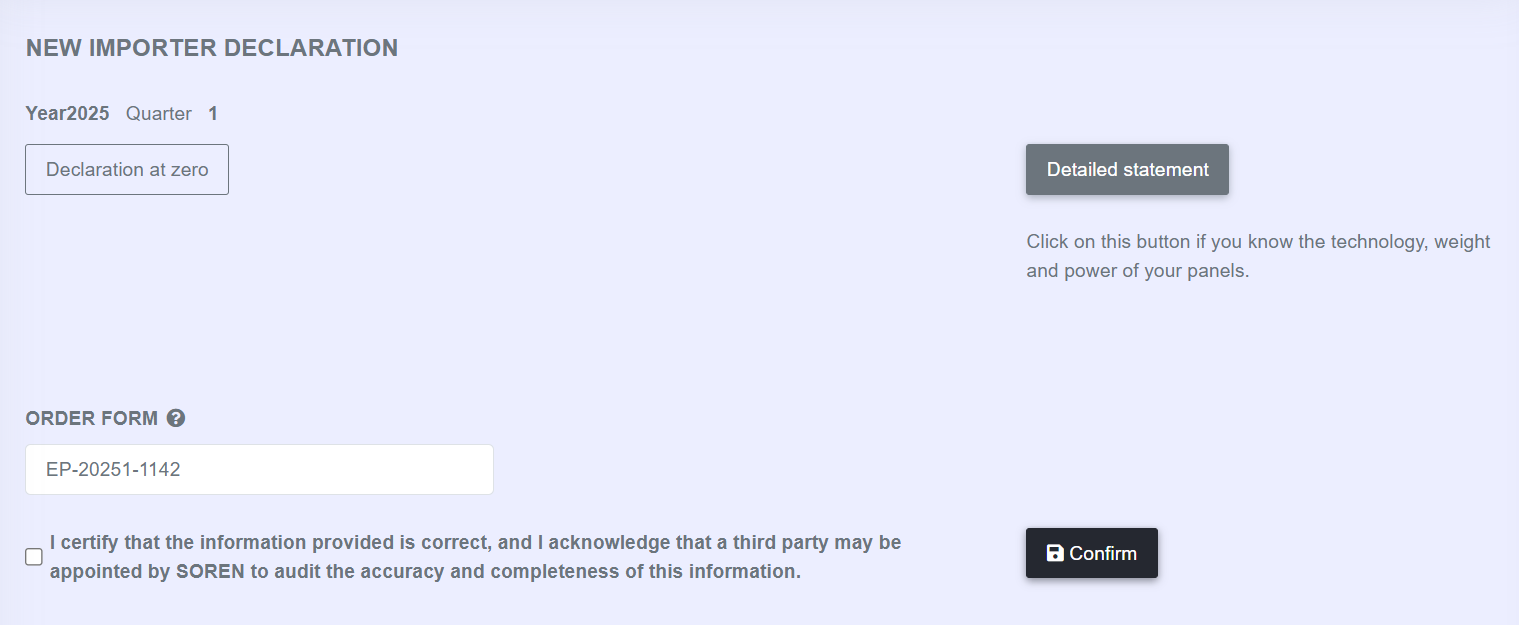
We invite you to:
- Enter your order number
- Click on the button “I certify that the data…”.
- And finally click on the ‘Declare’ button.
2. Detailed declaration
A. With the data on products placed on the market
This declaration applies to members who have all the market placement data such as:
- The panel technology to declare
- The cumulative weight (in kg)
- The cumulative power (in Wc)
This declaration allows members with evaluation certificates for visible fee criteria to claim different levels of eco-modulation bonuses, depending on the number of criteria met:
- Standard contribution = 0 or 1 single criterion met
- Bonus = 2 criteria met
- Super bonus = 3 or 4 criteria met
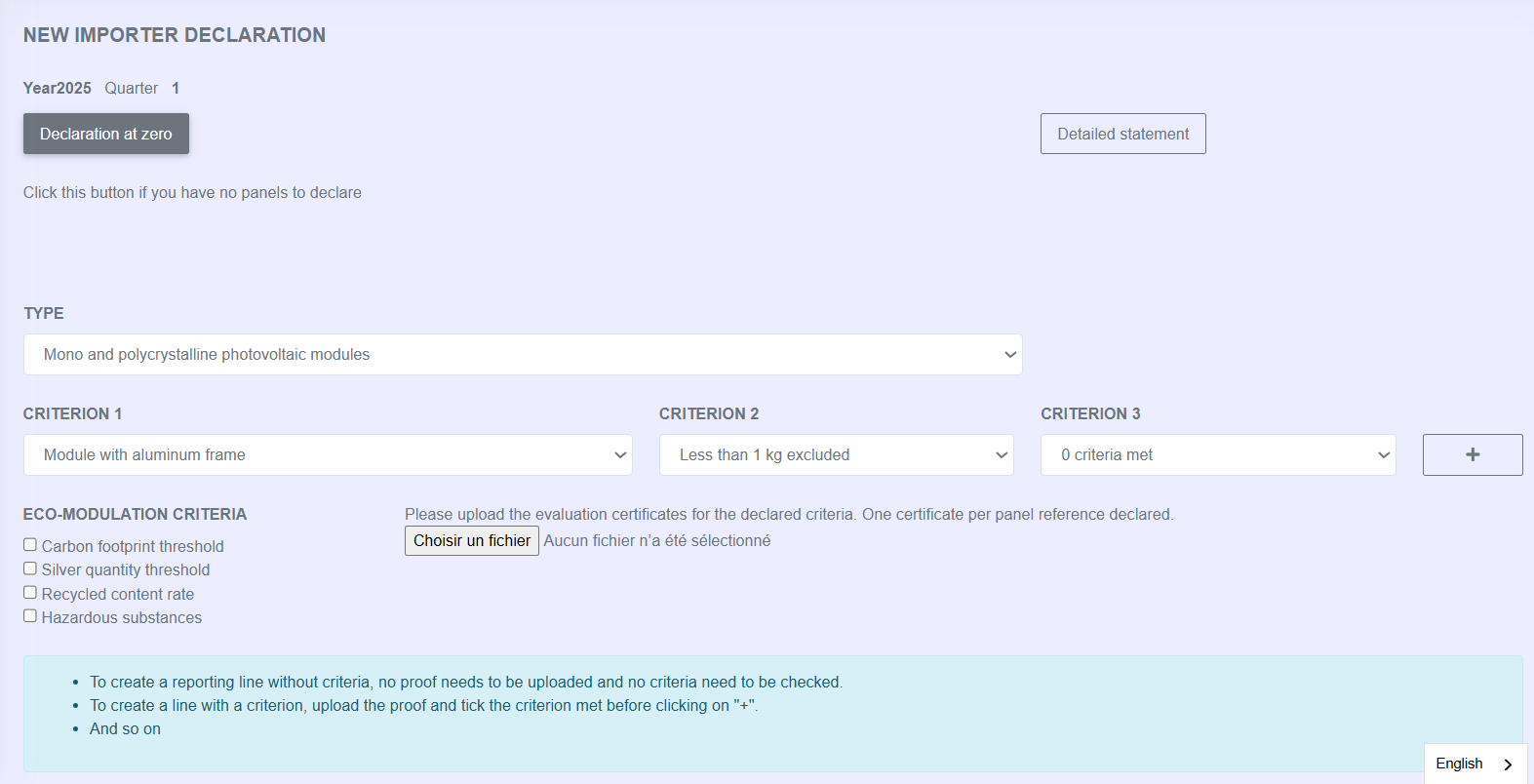
Firstly, you need to select:
- The panel technology to declare (‘Type’)
- The presence or absence of an aluminum frame (‘Criterion 1’)
- The weight range concerned (‘Criterion 2’)
⚠️ The big change with these detailed declarations is that, from now on, you will also need to indicate the number of visible fee criteria met (‘Criterion 3’).
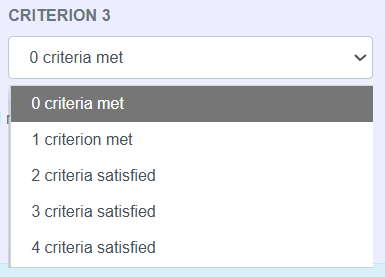
You will need to indicate the number of criteria met for each reference. It is not necessary to create a line for each reference; you can group those that meet the same criteria.
If you do not have an evaluation certificate for eco-modulation criteria issued by a Cofrac-accredited organization certifying that the declared reference meets the indicated criteria, please enter ‘0 criteria met’.
💡Don’t forget to check the eco-modulation criteria you have met just below.
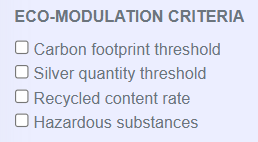
💡The evaluation certificates for the criteria issued by Certisolis must be uploaded for each declared line.
If multiple panel references meeting the same criteria are declared in a single line, you will need to upload a single file containing the certificates (e.g., a ZIP file).
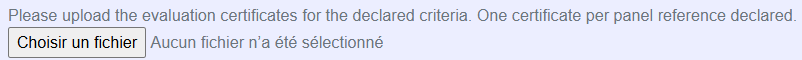
Once the line is completed:
- Click on “+” to display your declaration line
- All that is left is to enter the quantities, cumulative weight, cumulative power, and number of criteria met.
- You can add further lines using the same method
B. Without the data on products placed on the market
If you do not have all the necessary information for a detailed declaration (such as total weight and power) but only the quantity, you simply need to indicate that you do not know the equipment type under “Type.”
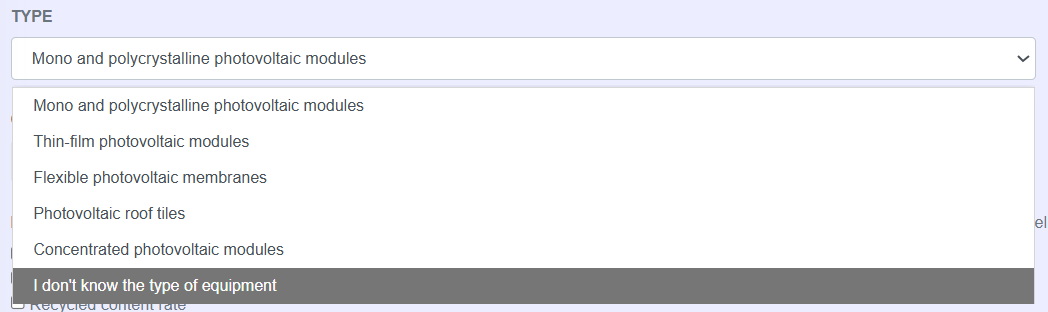
You will then need to click on the “+” to add your new entry and indicate the number of panels placed on the market.
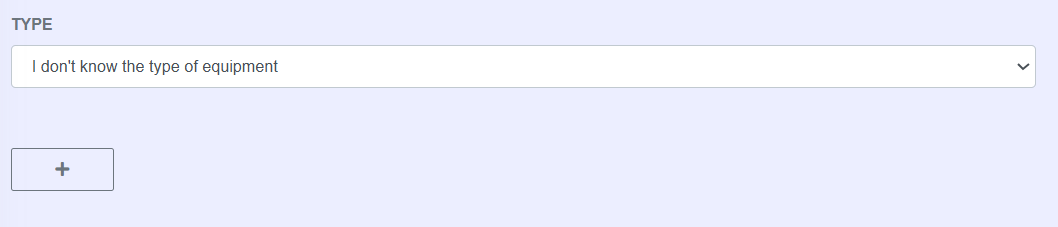
Once the entry has been added, you will be able to provide:
The number of panels placed on the market
The total power of these panels (in Wp)
The total weight (in kg)
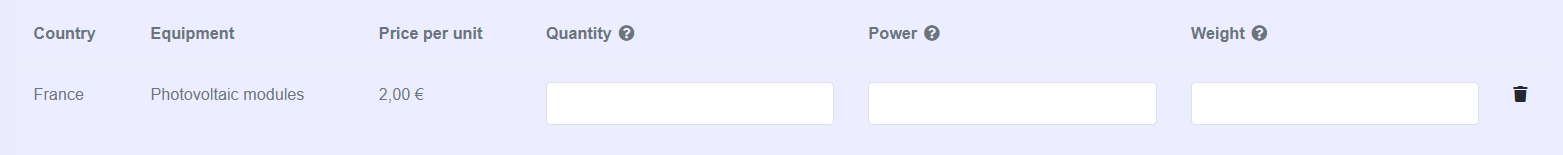
Once the information has been entered, we invite you to:
Enter your purchase order number, which will appear on your eco-contribution invoice
Click on the “I certify that the information…” button
And finally, click on the “Register” button
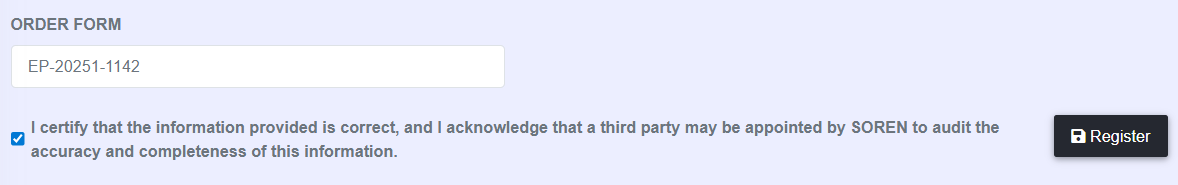
Examples
Case 1: My panels do not meet any criteria.
If your panels do not meet any criteria or if you do not have an evaluation certificate for the eco-modulation criteria, simply select ‘0 criteria met‘ in the ‘Criterion 3’ field.
👉 You will therefore not need to check any eco-modulation criteria or upload a certificate.
Then, you will need to select the information and criteria for the declared panels.
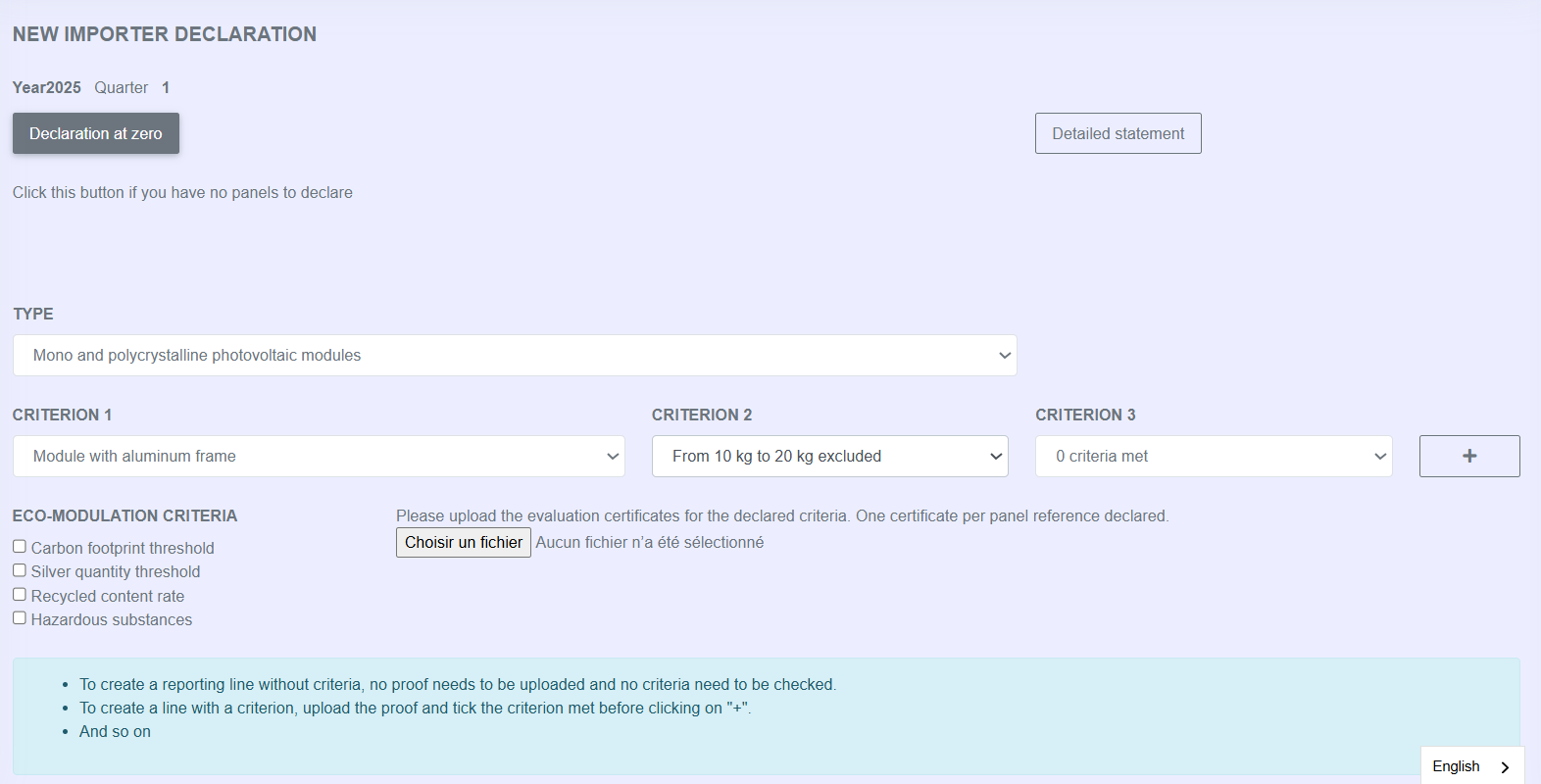
Once the information is selected, you can click the ‘+’ on the right to add your declaration line. You can add as many lines as necessary.
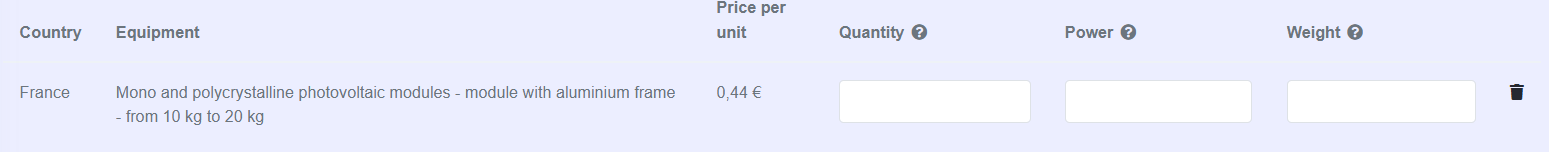
You will then be asked to provide us with:
- The quantity of panels
- The cumulative power (in Wc)
- The cumulative weight (in kg)
Once all the declaration lines have been created and the fields filled in, we invite you to :
- Enter your purchase order number that will appear on the visible fee invoice.
- Click on the button “I certify that the data…”.
- And finally click on the ‘Declare’ button.
The invoice associated with this declaration will be sent directly to the billing contact, but it will also be available in your Moebius account under the ‘Invoices’ tab (see the tutorial).
Case 2: My panels meet 2 eco-modulation criteria in a single weight range.
If your panels meet several eco-modulation criteria, you can select the number of criteria met (‘Criterion 3’) and then check the criteria that are satisfied (‘Eco-modulation Criteria’).
Don’t forget to upload the evaluation certificate for the eco-modulation criteria🙂.
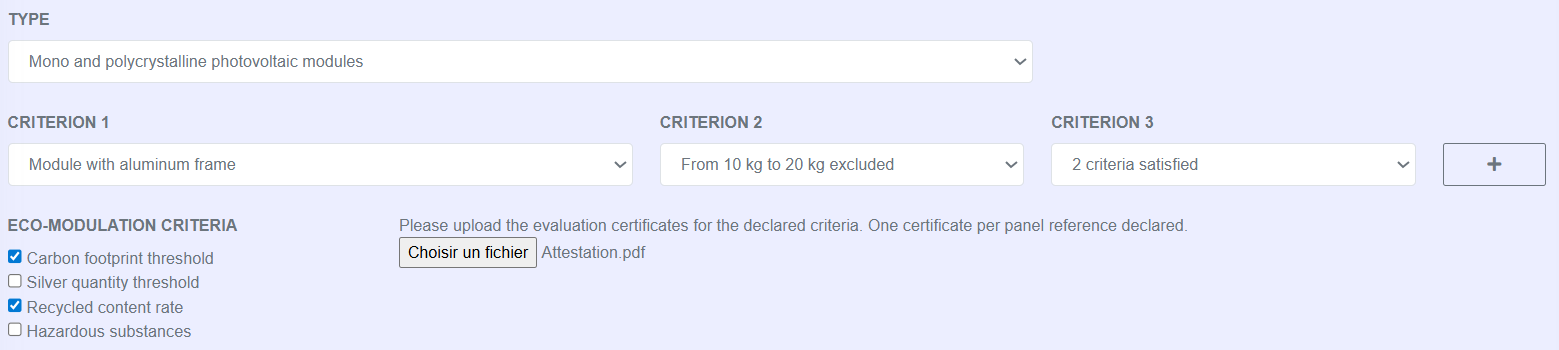
Once the information is selected, you can click the ‘+’ on the right to add your declaration line. You can add as many lines as necessary.
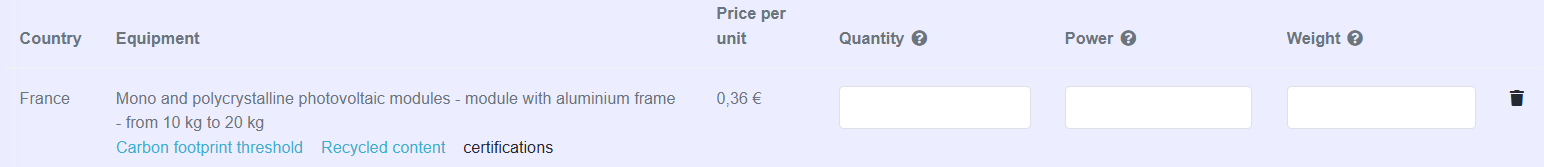
You will then be asked to provide us with:
- The quantity of panels
- The cumulative power (in Wc)
- The cumulative weight (in kg)
Case 3: My panels meet 2 eco-modulation criteria across different weight ranges
If your panels meet several eco-modulation criteria in different weight bands or according to different criteria, you can create a declarative line per band or per criterion.
👉 If several panel references meeting the same criteria are declared in the same line, you will need to upload a single file containing the certificates (e.g. a ZIP file).
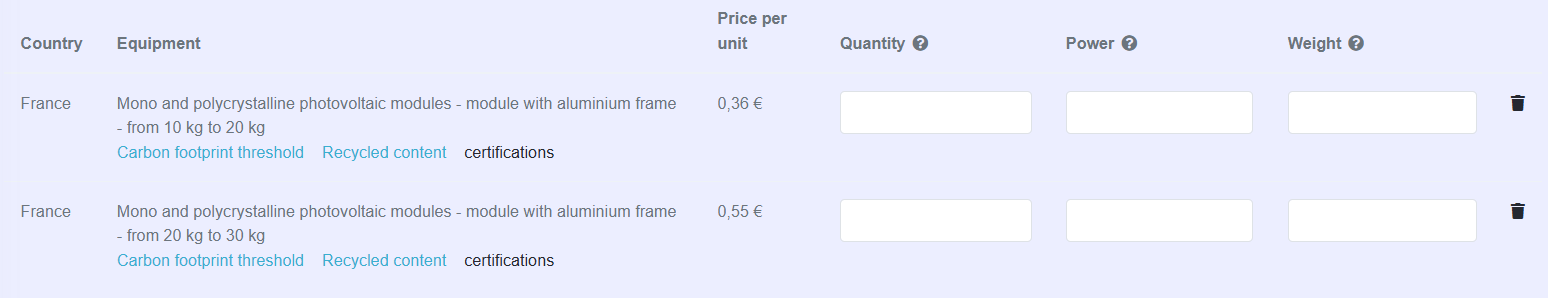
You will then be asked to provide us with:
- The quantity of panels
- The cumulative power (in Wc)
- The cumulative weight (in kg)
Case 4: My panels meet 2 eco-modulation criteria for different weight ranges, but the criteria are different
It is possible to have panels belonging to the same weight range but meeting different criteria.
For example, if you have panels in the 10 to 20 kg weight range, some of which meet criteria A and B, while others meet criteria B and C, you will have to declare them on two separate lines, as they do not meet the same criteria.
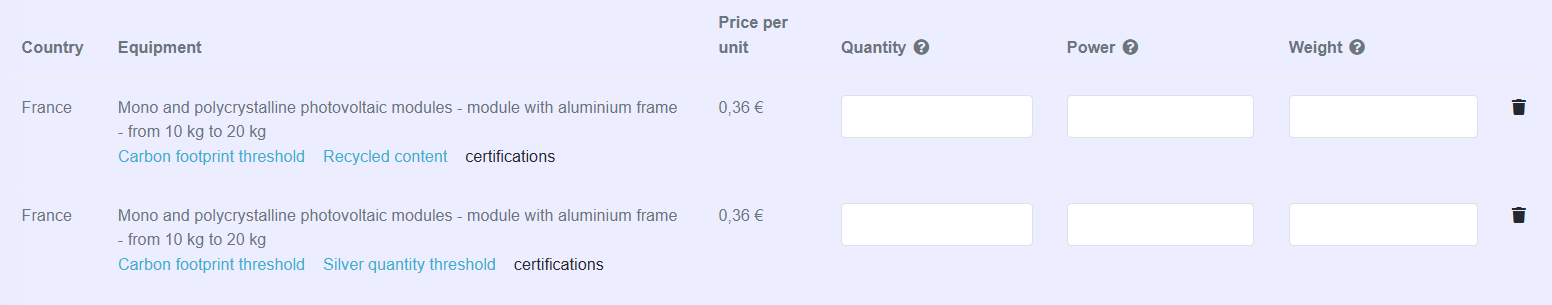
You will then be asked to provide us with:
- The quantity of panels
- The cumulative power (in Wc)
- The cumulative weight (in kg)
Once you’ve completed your declaration, you’ll be presented with a summary of your declaration and the associated visible fee amounts.
- You can therefore validate this declaration
- But there’s still time to change it by clicking on “No”.
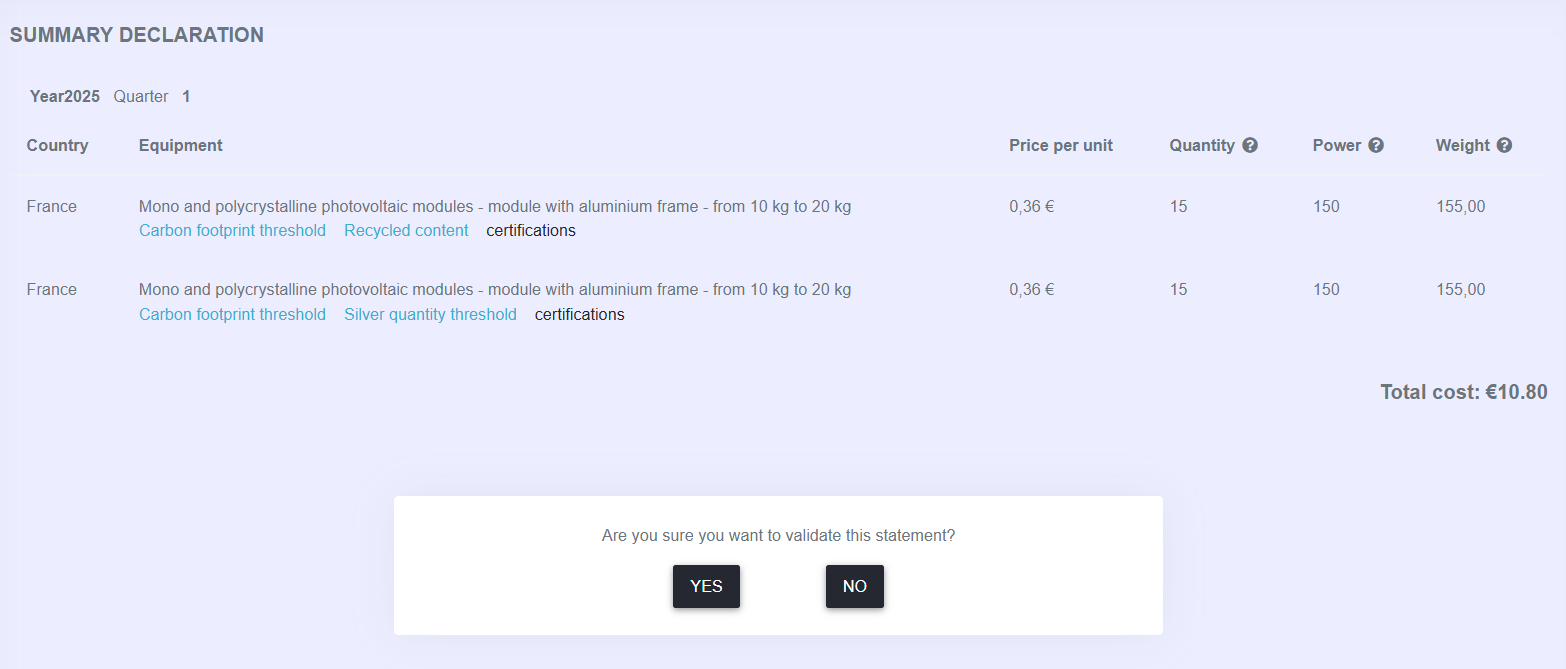
In this example, your declaration dashboard is updated. The declaration we have just made together has changed status to “Submitted”.
Of course, if you discover that a mistake has been made, you can always change it.
To do this, simply click on the “Correct” button for the line in question, and wait for the Moebius administrator to validate your request.
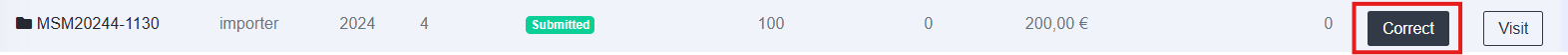
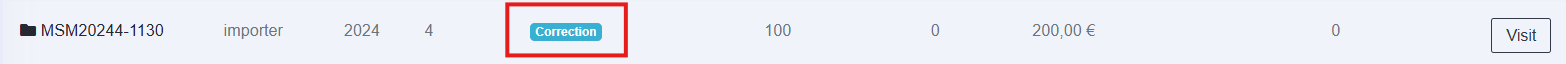
Once this correction request has been validated, its status will change and you will be able to correct your data.
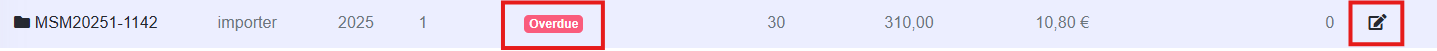
Congratulations, you have successfully completed your declaration.
